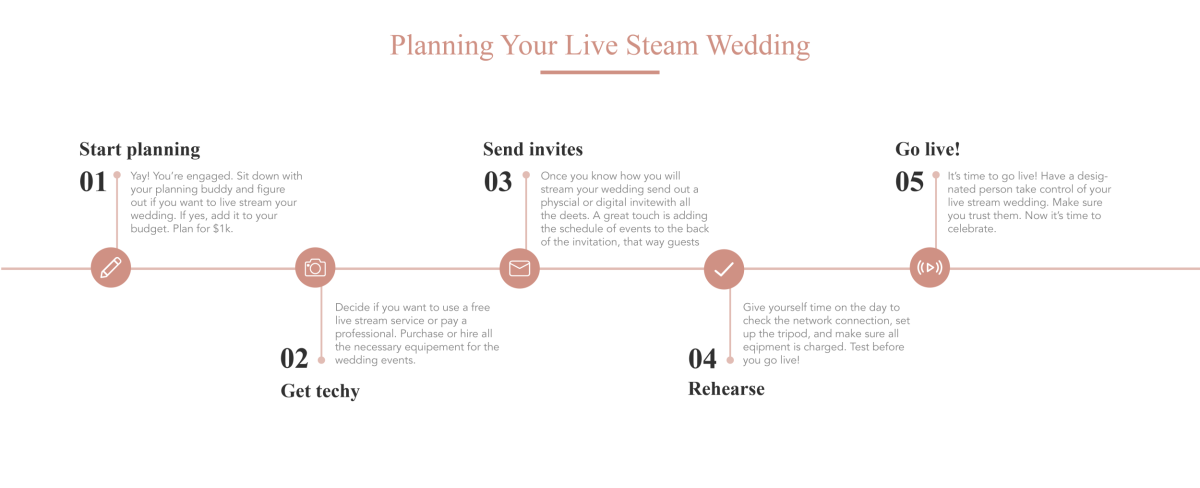Guide on How to Live Stream Your Wedding (+ Platform Services to Use)
As you all are gathered here today, on this wonderful wedding website, it has come to our attention that this thing called COVID (I swear I won’t mention that word again) has upended many many plans and created chaos in our lives, but we are here to help you navigate this new world moving forward as it pertains to your wedding day. We’d love to help you with all other life decisions, but we should probably stick to dresses and weddings. It’s what we do. As our dreams have been shifted into new realities, we have seen the rise of the live stream wedding. Although ideally, we would have every one of our cherished family members present on our wedding day, we have to make plans for when they, unfortunately, can’t attend. That’s when technology becomes our hero, bridging the physical gap and bringing us all together! Fortunately, there are a plethora of live stream wedding services that are here to help. In this carefully crafted blog, we will guide you through the process of how to live stream a wedding successfully. Plus, we will even discuss how much you should budget for your wedding live stream. You get one shot, so let’s get it right!
What is Live Streaming?
Live-streamed weddings are all the rage these days as we have become more distant, yet more digitally present. This new technology isn’t simply an edited video of the day, it is an interactive video call with your nearest and dearest so they get to experience your nuptials in real-time without actually being there. We know it is incredibly difficult as the guest who can’t attend and as the happy couple who wants to share their joyous moments in life, but a wedding live stream is the next best way to go! Better yet, there are many free services out there to help make streaming your wedding possible. Who doesn’t love a little freebie? Although we hope for a better future, where people will be able to hug loved ones again, we know that live stream weddings are here to stay, so it’s important to know what to do and how to do it.
What to Stream
The Right Equipment
How to Facebook Live Stream
Live Stream Resources